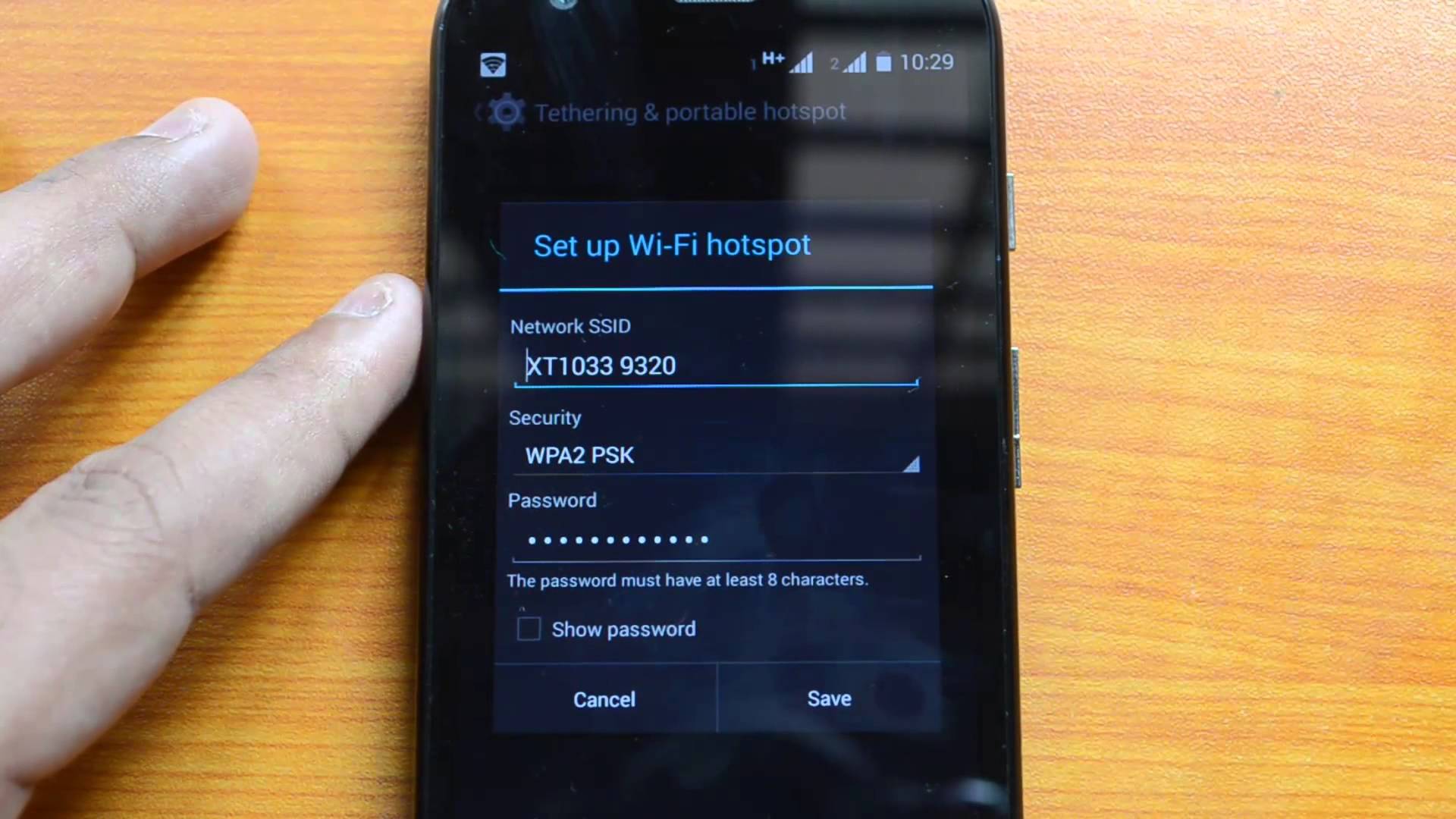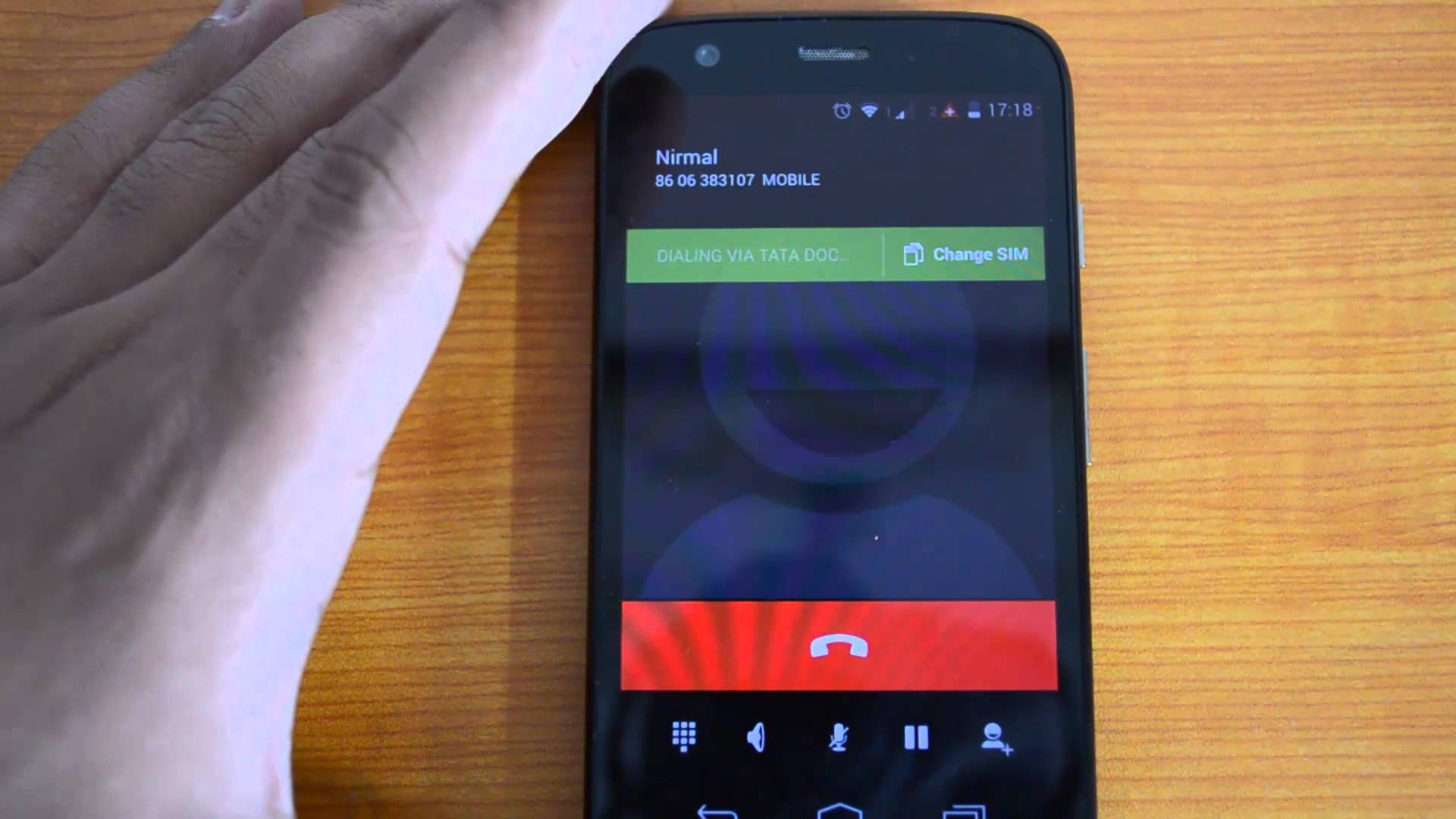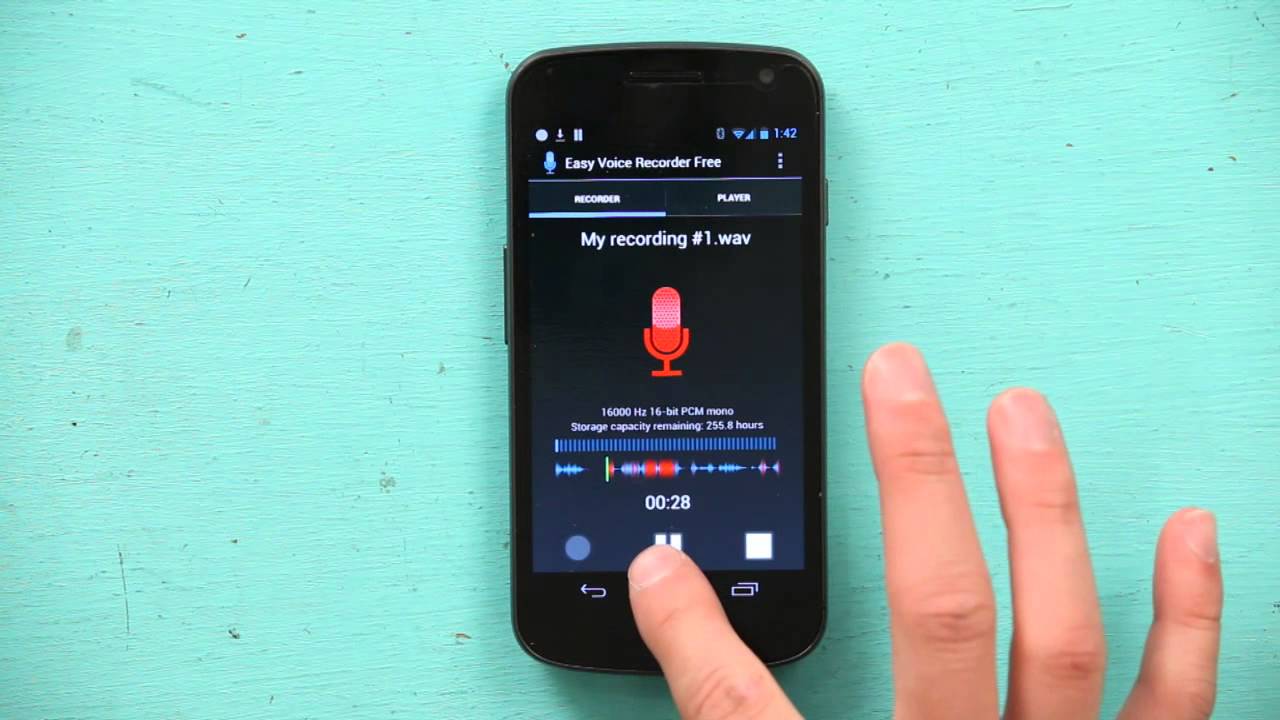There are moments when you need a total silence and some noises and beeping sounds are quite annoying. The android system provides fast and easy means of silencing which can be applied in a very flexible manner. The options proved here are equally effective for Moto G series as well as E and X models or any other popular android phone models on Android Lollipop 5.0.

For those who are facing problems while adjusting the silence mode, there are two effective methods which can help you to prioritize the notification and reduce the volume when needed.
The First Method
There are cases when you are at a place where the music, especially the loud one, is forbidden – library or hospital, for example. You need to have some important messages checked and receiving them is necessary – in this case the vibration mode is your best friend.
To turn it on just squeeze the volume down button until the phone vibrates. Telling the truth, this is the simplest method. So even kids can utilize it during the lessons at school to avoid spoiling the lessons with loud music.
This method is effective only when nothing is playing like music or video as the method will not work and reduce the volume in separate applications. You shouldn’t forget about this. Just close all the apps that reproduce video or music and repeat the action of reducing the sound.
After the vibration mode is turned on, you can adjust the apps for media separately and this will not influence the messages or ringing notifications.
The Second Method
This method is for those people who want to switch off all the sound and vibration completely. All you have to do is to press the power button and wait till the screen becomes blurry and icons appear. Among these icons you will see the one with a silent mode. With a simple touch of a finger you will kill all the sounds in the phone, temporarily, of course.
Recovering the Sound
To turn on the sound you should press the volume up button and it will bring back all the sounds in the phone. The same thing can be done through power button. Press the silence icon again and the silence mode will be turned off.
Notification
There is no vibration and silent mode in the upgraded Moto G phone on Android Lollipop. There is a flexible model with icons which are summoned through a single sweep of a finger from the top to the bottom. There will be three basic options: all sound, prioritized one and none modes. They work equally fine for your notification receiving requirements.