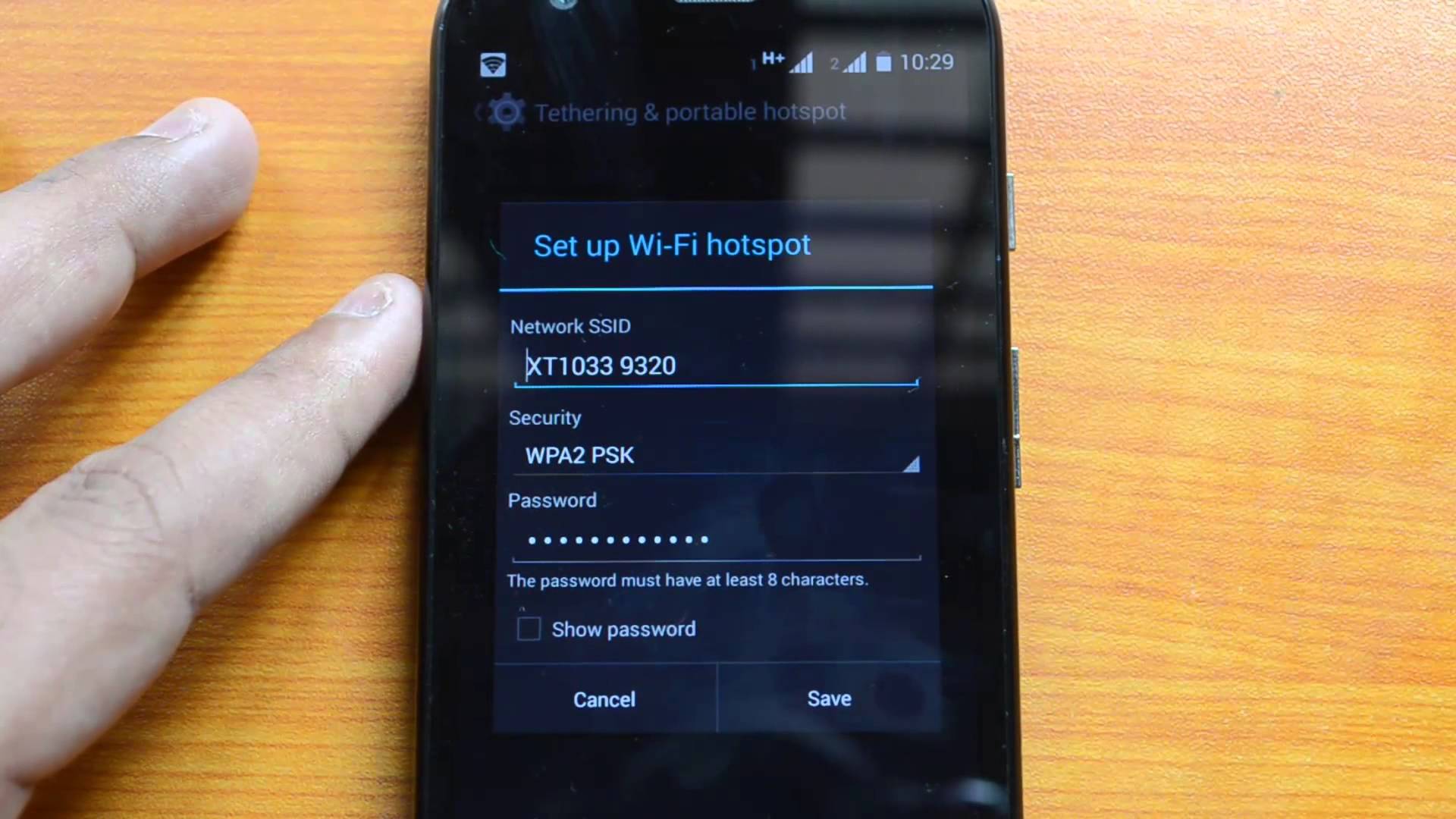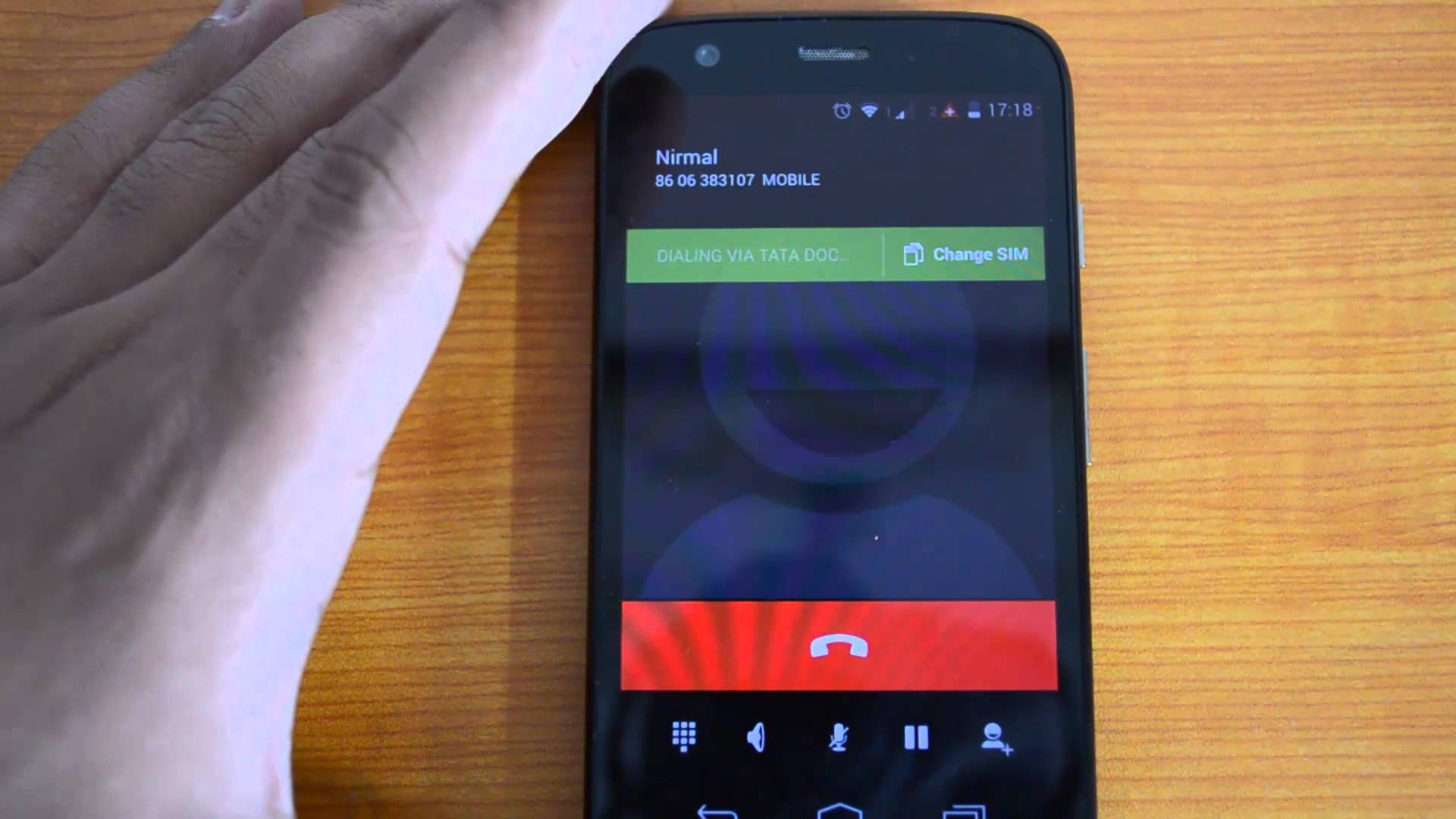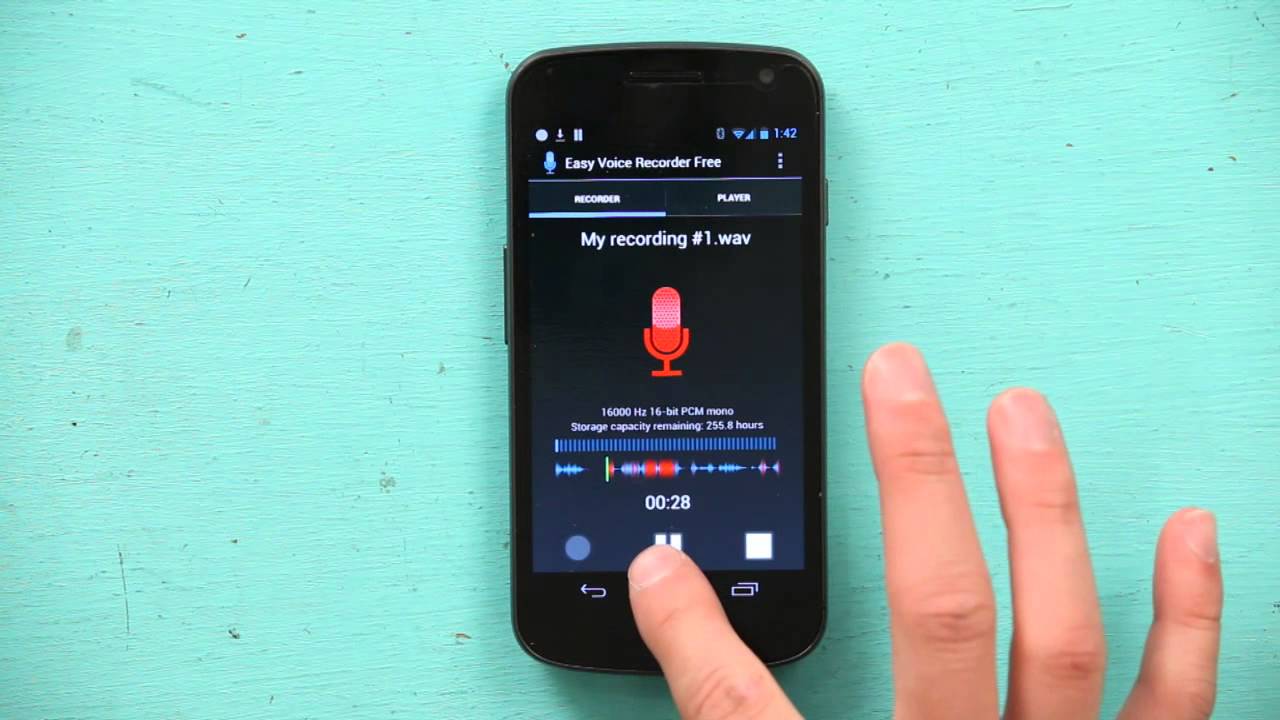Your Moto G phone can really communicate with you, though it does it in somewhat different way. The phone utilises the icons in order to provide you with necessary information regarding the status of the machine. Understanding the signs properly can increase the speed of work and productivity of the model.
![]()
As in any phone with android OS, Moto G has got a status bar which displays the basic adjustments of the model and the current status of the phone depending on the software that you are using.
Starting with the left corner the first icon that is visible for the user is the messaging notification with all types of notifications. In its turn the right corner has got the information on the system peculiarities of the phone like Bluetooth, network connection, battery status etc.
This guide is made specifically for those who want to improve the knowledge of the Moto G notifications.
The Most Frequent Icons to Recognize
Those people who previously had an android phone would face no difficulties while using the phones with same OS. However, the abundance of icons in the Moto G can make the new user of the model somewhat perplexed. To clarify the situation look below for the most frequently noticed icons and their meaning for the Moto G phone.
![]()
This icon is responsible for popular Google Hangout System. So in case you are using this app and have received some message, you will see this icon accompanied with the sound.
![]()
This icon means that the screen was blocked and nobody can touch it.
![]()
There is a device from the allowed list that is connected to the phone of yours. Mind that this icon is characteristic for two models of Moto – G and X due to special function.
![]()
One of the most recognized icons for the phone meaning that you have missed the call.
![]()
Someone left you a voice message when you didn’t accept the call.
![]()
This is a special function that grants assistance on the selected topic.
![]()
You are currently using the Play Music Service.
![]()
This icon means that the phone is under protection. You can block the phone and even find it if it was lost. The function is available from the first time you switch the phone and register at Motorola.com through your Google account.
![]()
The icon shows that a screenshot was made on your Moto G phone.
![]()
Judging from the picture you might have guessed that this icon is responsible for the active state of the plane mode. Nobody will be able to call you or send a message. In addition, the internet connection will be switched off, though it can be turned on separately.
![]()
There are available Wi-Fi networks to which you can connect.
![]()
It indexes the strength of the signal of the mobile operator.
![]()
Something is wrong with the phone and it blocks all the actions to prevent even greater malfunctions. The best way to deal with an issue of this type is to reboot the device or take out the battery.
![]()
There is no SIM card or it is not recognized by your phone.
![]()
The Bluetooth service is on but is passive.
![]()
The Bluetooth is active and is connected to some device or data transfer is taking place.
![]()
The vibration mode is active, while the sound is off so that you could feel that somebody is calling you in the places where noise is forbidden.
![]()
The icon shows that all the sound in the phone was turned off, including music and video.
![]()
This is another mode for Motorola Assist service. It will mute all the incoming calls and messages during the time of your sleep that was previously input.
![]()
The meeting mode is an excellent reminder of some important events and tool to avoid interruptions when you are busy.
![]()
Among the Motorola Assistant functions one of the best known is drive mode. The built-in gyroscope checks the speed and advises the route. Finally, it can turn on your music by voice command.
![]()
One of the apps was updated on your smartphone.
![]()
All the important dates and events that were scheduled in the calendar app will be announced through this icon.
![]()
It notifies the user about the incoming email.
![]()
It means that GPS service is turned on. It is very useful when side application automatically turn on this function. Keeping it off when not used extends the life of the battery a lot.
![]()
The phone will not react to any notifications. The icon means no interruptions.
![]()
This is a special icon that means a prioritized mode. Only the phone numbers from the list will be able to get to you. It’s a special feature starting with Android Lollipop.
Hopefully, the knowledge of the Moto G icons will assist you to understand the status of your phone better and you will increase the usability of the gadget to a totally different level. In fact, there are skins which change the look of the icons. In addition, various applications have got personal icons but the knowledge of the basic ones will help to understand all the others.