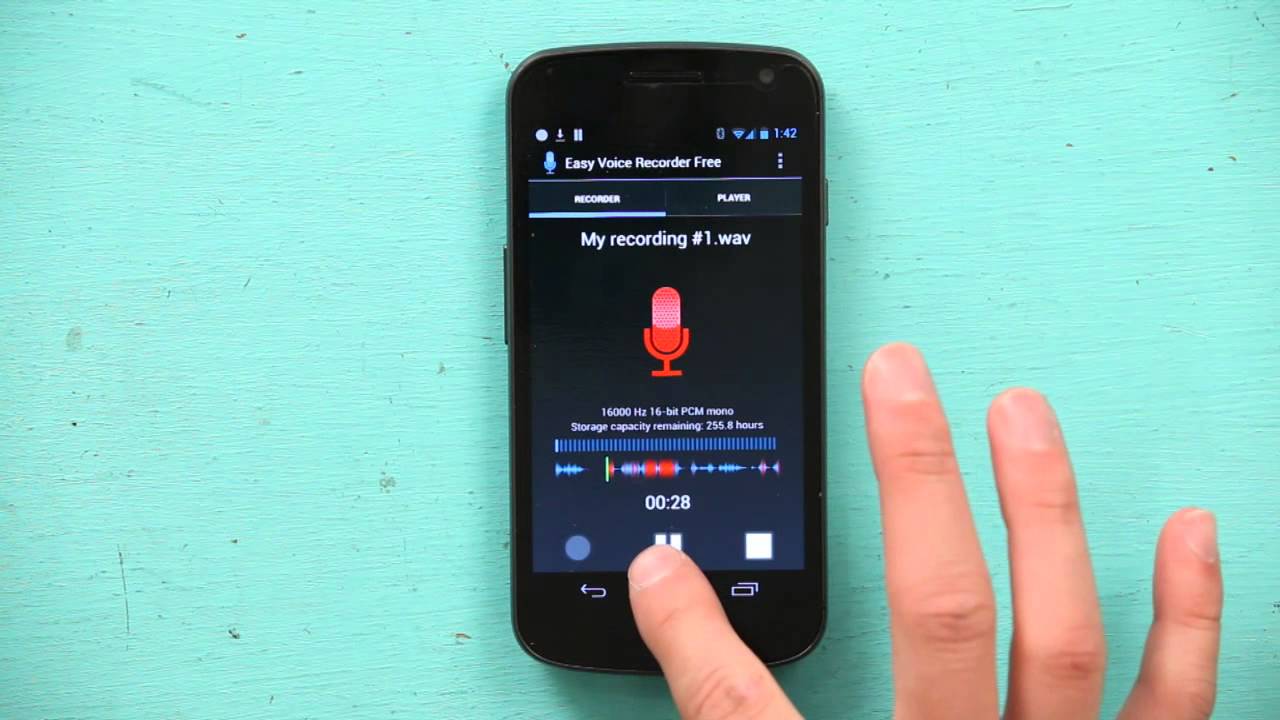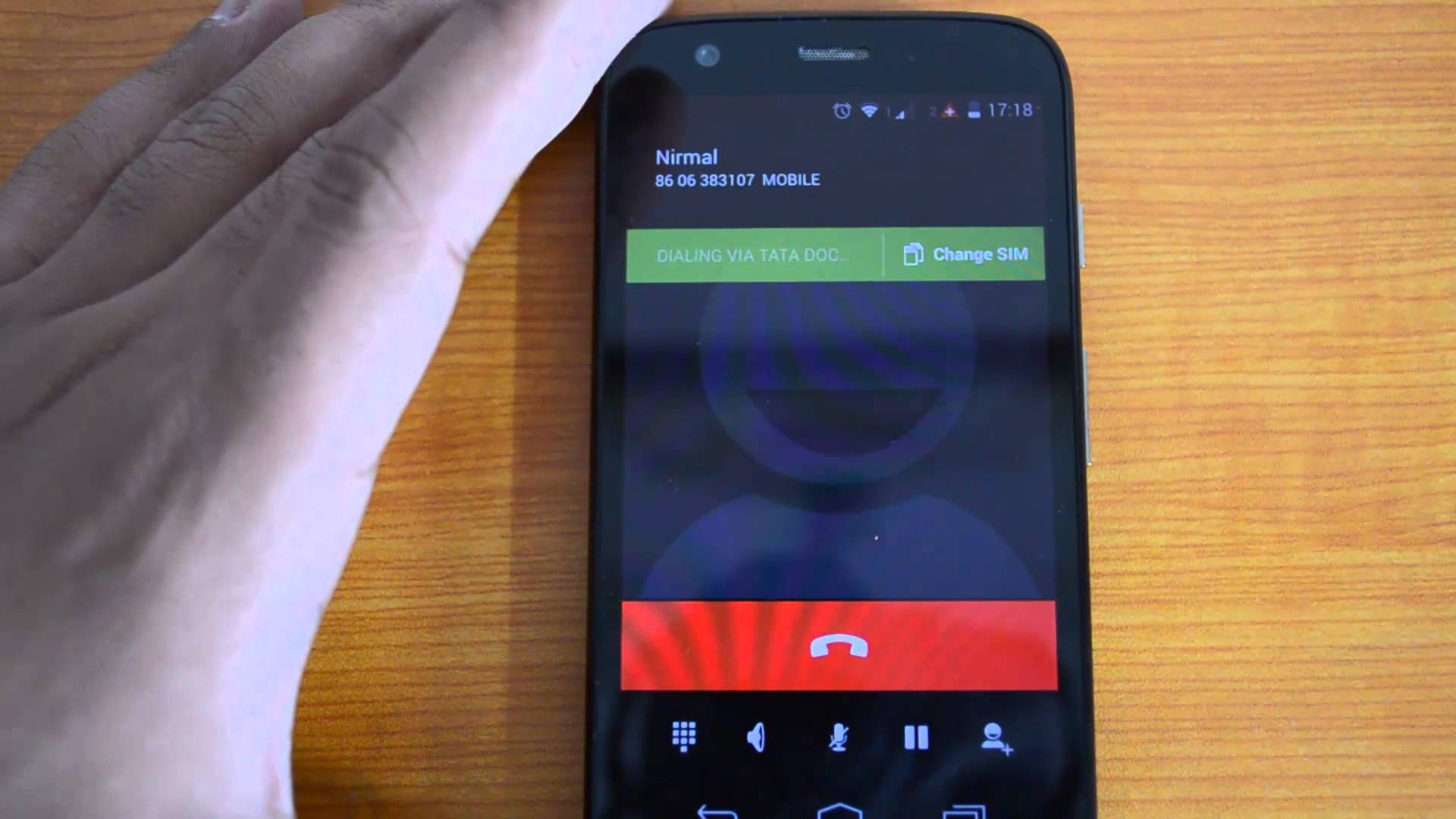Let’s imagine that there is a person with which you have no desire to communicate either through voice or text messaging. There is an excellent opportunity to avoid undesirable communication on your Moto G, E and X mobile phones.
Actually there is no need for any additional manipulations if you are the owner of the upgraded version of the phone on Android Nougat or higher as the manufacturer has already preinstalled the contact blocker in this version of software.
The versions of Moto G, Moto X and Moto E of 2014-2015 years are deprived of this function. Fortunately, there are several means of blocking the contact depending on the type of the firmware and software that are present on the phone.
Transfer to voicemail
The first and the most polite means of blocking the undesirable contact is a constant transferring to the voicemail. In this case you can feel calm and don’t have to worry that you’ve hurt somebody’s feelings. In order to transfer the specified contact to the voicemail you need to perform the following actions:
- Open the contact section;
- Select the contact that must be blocked;
- Open the menu of the contact properties;
- Select transfer to voicemail option.
The provided method is applicable for the phone exclusively. After the SIM-card is replaced to another phone it will be possible to reach you. When the phone is off the caller will receive a standard message of your operator.
Use additional apps
Being operated on Andorid OS the Moto phones have got the access to Playmarket with an abundance of apps. Consider selecting one for a greater convenience. There are numerous options to select from and most of them work according to the same principle.
- Select the app and install it;
- Turn it on and confirm access to the contacts;
- Mark undesired contacts and confirm the selection;
- All the contacts are blocked from reaching to you.
The unblocking process goes the same way but you need to enter the block list and remove the numbers from it. In general, this is quite a simple and effective way as it has such type of software with plenty of additional functions like filtrating and password installing for some special contacts.
Requesting your cell operator
Finally, the most radical means of dealing with some undesirable calls is attending the operator and requesting to block the number. It can be done in the nearest mobile centre or through the phones menu. With the help of this method one can feel 100 secure from some bad calls. However, there is still a chance that a caller can change the number so there is no totally effective means of blocking the caller.
The ultimate way to deal with undesirable numbers is either to switch off the phone or change the own number. This will definitely do the job in the ultimate way. We do hope that one of these methods will become helpful and assist you to deal with blocking of the numbers on Moto G, E and X series.